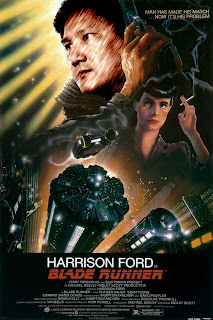The beginnings of our transition of the HS 1:1 Laptop Program from Tablet-PCs to MacBooks is documented in an earlier post here. This post is continuing with the story of our journey of change, moving a few mountains along the way, and raising the dead a few times as well. Looking back on the last 2 years it becomes clear to me that it was a huge roller coaster ride, complete with dips, turns, hills and valleys, and with a few undead zombies along the way.
Stops and Starts . . . and more Roadblocks
We began the 2011-12 school year with our recommendation to the Tech Director to shift the HS laptop program from PCs to MacBooks, after the Tech Collective's work from the previous spring. After Bill approved of our recommendation for platform change, it was then taken to Admin for their approval. And that's when we ran into the first major roadblock - it was discussed at Admin and was it was determined that the HS could not proceed with a change in platform without consulting the other school divisions first (which had not been done of course). After many discussions in various venues and much tap-dancing on Bill's part, he was able to finally convince Admin that each school division would address their own needs and platform of choice individually when it was their turn to refresh their own laptop program. This decision included some interesting discussions along the way, as many thought that a platform change in the HS would inevitably make it a fait accompli that the other school divisions would follow suit. We were able to successfully argue that each division would make their own decisions in due course, and that it was Bill's job to ensure that this happens. One hurdle negotiated.
The next big question that was raised came from the Business Office - would a platform change be very expensive and cost prohibitive? With this next big wall looming in front of us, Bill and I embarked on a thorough and exhaustive feasibility analysis of the costs involved. This work had already been started, but it had to be extended to include the platform change impact on the school network, school systems, technical support, technical training and certification, cost of repairs, and cost of extended warranty in addition to the projected cost of the machines, software licenses, and faculty training. This was a huge job which essentially boiled everything down to the simple answer that yes, in the end it would cost more to do a platform change (primarily due to changes and duplication of some software licenses, and training that would be needed for the technicians and network managers). How could a platform change not incur some additional costs? Once more, we were dead in the water . . .
This roadblock started a big discussion about how budgeting is done in the school and whether budgetary decisions were going to impede or prevent educational decisions. We started this process of exploring our laptop program refresh with a simple question of whether our decision was going to be denied or changed by the business office, and we were told at the time a firm "no". But here we were. We argued that our recommendation for platform change was an educational decision and based on the needs of the high school programs. We argued that the overall cost would be reduced over time as there would be fewer problems and repairs, and therefore reduced cost for servicing and work-time in tech services. And we also argued that our recommendation for platform change was actually a 40-50% reduction in cost from our existing Tablet-PC program, simply because the outgoing machines would cost over $2000 per unit to replace. We were literally comparing apples with onions here, and after a long and hard fought battle, we were finally permitted to move forward once again, and begin discussions with Apple and our local provider about contracts, servicing and pricing.
What Flavour of Apple to Get?
Our initial discussions were with the only premium reseller in Poland, in conjunction with Apple Poland. Everything was progressing quite well, albeit slowly and methodically, as a contract and purchase of this size has never been done in Poland before. We started discussions focusing on the old White MacBook and the MacBook Pro, for which we were receiving very aggressive pricing but they were still beyond our means. But the White MacBook had been relegated to education sales only, and it was difficult at the time to get the information we needed on pricing and servicing for them. Time passed with no firm numbers to work with and then everything came crashing down once again. I was attending the November ECIS annual conference in Lisbon when I received the news that the school's budgetary deadline had passed and that our proposed platform change was once again completely dead - without a contract in place which was within our budget, we would have to scrap all of our work and proceed with a PC laptop along the lines of the HP machines that the MS had purchased earlier in the year. Here I was at a huge tech pre-conference day with the other tech coaches, and I receive this depressing news to start my day. But in the next 24 hours, the roller coaster would come back to the platform and we would get on board for another ride.
The fortuitous moment came when Bruce (one of our ES tech coaches) and I went to attend some of the Apple iPad workshops at the conference the next day. For some reason the published schedule of Apple workshops had been completely changed so we were asking around to find out what the new schedule was going to be, when we started talking to Rowan Simms (who we found out is in charge of Apple Education for Europe). One thing led to another and our discussion stretched out to over an hour and ended with a phone call to Bill our Tech Director. Rowan was able to clarify a number of outstanding questions that we had (about European pricing of the White MacBooks for education, support and servicing for them, and policies revolving around their availability in the future) and we were again back from the dead. I was beginning to feel a little sick with the roller coaster ride, but I was happy that we had a way forward.
We were able to reassure Finance that we would be able to stay within the target budget and continued to wait for a contract that we could sign. In the new year, we received word from the reseller that they could not offer us a contract for the White MacBooks because the model had formally reached end-of-life and they could not give us a contract which could not be fulfilled. This was becoming an episode of The Walking Dead - we just had to refuse to die! Along with the public announcement of the demise of the White MacBook, came the elevation of the MacBook Air to being the new base-line Mac with new pricing. The education only model was also introduced a short time after in North America, so we then turned our attention to getting a contract for the education Air model. But the educational pricing had not been released in Europe yet, and there seemed to be no timeline for it either which placed us in a conundrum of either signing a contract or continuing to wait.
The American School of Warsaw hosted the CEESA annual conference in March, which led to another timely meeting with Rowan from Apple, who happened to be attending the conference. I had an informal meeting with Rowan where we discussed how he was in the process of still deciding whether to release the MacBook Air for Education model in Europe, and that he was strongly leaning towards not releasing it at all. Rowan and his team were concerned about the small storage capacity of the SSD (only 64 GB) combined with the small screen size (on the smaller 11" Air) were going to come back to bite them. We had already considered the specifications of the Education Air and had determined that these features worked in our favour with our school owned laptop program. With our program, we want our students to treat their school machine as their learning platform, and not as their general purpose entertainment and gaming centre. By populating our laptop program with smaller, light-weight machines we are giving students a more ergonomic machine for moving to and from home, and around the school. The smaller 11" screen is only a fraction of an inch smaller than their current Tablet-PC screens, and the smaller size also made it less of a gaming platform. The 64 GB of storage was also seen as an advantage, as there would not be space on the machine for students to store all of their music, videos, movies and tv shows that they typically want to carry around at all times. In short, students would have to manage what is stored on their machines. This is not to say that they could not have a few shows to watch on an airplane, or some music to listen to on a long train or bus ride, but they would have to manage their files in order to do so. Our student image was estimated to take up approximately 25 GB of storage, which would leave students with about 30 GB for their school work and other files - ample room for all of their work, some video projects, and anything else that they might be working on. This was a win-win situation in our opinion. Rowan took our position under consideration and in the end, notified me that our discussion convinced him to release the Education Air model in Europe. Alas, it would not be in time for our contract and purchase of over 300 Airs though. This development did lead to further negotiations however, and the newly reduced prices on the 11" Airs came in within our budget. We were back on track!
Mac 101 Basics - Initial Teacher Training
With a contract in hand which would include 13" Airs for faculty (almost 50x machines with larger screens for older eyes, plus more storage for school stuff), 11" Airs for students (280x machines), Apple applications training for faculty and Apple Certified Technicians training for our technicians, we were set to go. Frustratingly, we received the teacher machines very late in the school year due to supply problems in Europe, but we had to make due with the little time we had. Cramming in the basic training for the faculty new to Macs while creating differentiated training for the more experienced teachers all in the last two weeks of the school year (interspersed with graduation, final exams, awards ceremonies and packing up classrooms) is really not recommended or what I had hoped for. Putting the new machines into the hands of the faculty a full year or even a semester in advance would have been ideal, but it simply did not happen or even come close. As I only had a few weeks to work with to develop our teacher machine image and to conduct training before the summer holidays, I got cracking.
What I built was a differentiated training program for faculty (which was later adapted and used with students as well) which included:
Leading the Apple Corps & MacRollout Day
The Apple Corps was formed before the summer simply by polling the student body for returning students who are Mac experienced, who are interested in helping run workshops on MacRollout Day, and would be back in Warsaw and available to come into school a day early for training. For their services they would receive their school machines a few days before everyone else, would get an Apple Corps shirt for MacRollout Day, and could use this as a CAS project if they were in G11 or G12. I definitely wanted to brand this group of students, so I named them the Apple Corps and created a logo based on the school athletics logo that I designed a few years ago of the charging winged Polish Hussar - the students really liked this so the branding efforts paid off. In the end, I had over 30 student volunteers of which 24 were available for the early training session.
I vetted the list of student volunteers and even had a special parent & student sign-off to ensure that they were available at the end of the summer holidays for the training session, and for them to receive their school laptop early (according to our Responsible Use Policy). I polled these students to measure their experience with Macs, areas of strengths, and comfort levels for running workshops for beginners, intermediate users, or application workshops for experienced users and used this information to form them into pairings as workshop leaders. I then developed detailed, step-by-step lesson plans for each of the 15 different workshops that were going to be delivered and matched up the leaders with their strengths and abilities. I had to include a few teacher volunteers to lead workshops as well, to fill out all of the workshops on offer. When I originally polled the student body to form the Apple Corps, I also had everyone self-assess their own familiarity with Macs and indicate the kind of training that they would prefer at the beginning of the school year. As I had all of the student needs data and the workshops organized, it now became a simple (but lengthy) task of scheduling all of the students into workshops, along with teacher supervisors. The workshops were all student-led by the Apple Corps, so I assigned faculty members to training sessions according to their readiness levels with Macs, where they could participate and learn alongside the students. This worked out really well as it put the Apple Corps students into the driver seat.
In the end, we ran 5x complete Beginners hands-on workshops (2+ hours each with a break in the middle), 4x Intermediate video-based hands-on workshops (self-paced with support, lasting for 2+ hours each), plus 6x Apple Applications hands-on workshops (1 hour each where students signed up to attend two different trainings). We began the day with an assembly and big launch event, which included a few commercial breaks such as our own "I'm a Mac" video which Bill and I put together (be nice - it was done in one take).
From there, we managed the rollout of machines to the students in groups according to the workshop they were attending. We started out with the beginners groups, to maximize their workshop time for getting started, and managed to rollout 275 machines in under an hour and got just about everyone off to their workshop sessions - this was the biggest Mac rollout ever done in Poland! Everything went a little crazy after that, as one of servers got hammered by all of the new machines trying to access their mobile accounts through the network for the first time, and slowly died. Things got better after that server had a quick RAM upgrade and was restarted, and the Apple Corps got on with their workshops. Some of the students had to improvise their sessions while the server was down, but they did a fabulous job of not panicking under pressure. With the MacRollout Day complete, we were off to the races!
Faculty Apple Training
Just a few last words about training the faculty over the year, and what we have had available. Since the beginning of the school year we have worked through up-skilling the teachers with their Macs, as they have become more familiar and comfortable with their new machines. Some of the teachers who were complete beginners jumped right in over the summer and were ready to run in August. While others did not use their Mac very much over the summer, so were at various levels of experience ranging from near beginner to having some experience (albeit rusty). This is what I expected to happen, given that we did not get the teacher machines until right before the summer, so we tried to individualize and differentiate the further training we had available, throughout the year. The options that were on offer included:
Final Thoughts on Leading a School through a Platform Change
It has been a long road to get where we are now, full of twists and turns, drops and rises, and walls to crash in to. The roadblocks and check points along way have been many, but we have gotten to our destination nonetheless, and perhaps a little wiser as well. My takeaways from these last two years are:
You know how you have to stand in line forever before getting on a ride? You know how a roller coaster takes a long time to work its way up the first hill before really getting started, and then it's all over before you know it? This is the same ride . . . it will take forever before it really gets started and it will be over before you know it, so hang on tight as it will be a crazy ride along the way.
Stops and Starts . . . and more Roadblocks
We began the 2011-12 school year with our recommendation to the Tech Director to shift the HS laptop program from PCs to MacBooks, after the Tech Collective's work from the previous spring. After Bill approved of our recommendation for platform change, it was then taken to Admin for their approval. And that's when we ran into the first major roadblock - it was discussed at Admin and was it was determined that the HS could not proceed with a change in platform without consulting the other school divisions first (which had not been done of course). After many discussions in various venues and much tap-dancing on Bill's part, he was able to finally convince Admin that each school division would address their own needs and platform of choice individually when it was their turn to refresh their own laptop program. This decision included some interesting discussions along the way, as many thought that a platform change in the HS would inevitably make it a fait accompli that the other school divisions would follow suit. We were able to successfully argue that each division would make their own decisions in due course, and that it was Bill's job to ensure that this happens. One hurdle negotiated.
The next big question that was raised came from the Business Office - would a platform change be very expensive and cost prohibitive? With this next big wall looming in front of us, Bill and I embarked on a thorough and exhaustive feasibility analysis of the costs involved. This work had already been started, but it had to be extended to include the platform change impact on the school network, school systems, technical support, technical training and certification, cost of repairs, and cost of extended warranty in addition to the projected cost of the machines, software licenses, and faculty training. This was a huge job which essentially boiled everything down to the simple answer that yes, in the end it would cost more to do a platform change (primarily due to changes and duplication of some software licenses, and training that would be needed for the technicians and network managers). How could a platform change not incur some additional costs? Once more, we were dead in the water . . .
This roadblock started a big discussion about how budgeting is done in the school and whether budgetary decisions were going to impede or prevent educational decisions. We started this process of exploring our laptop program refresh with a simple question of whether our decision was going to be denied or changed by the business office, and we were told at the time a firm "no". But here we were. We argued that our recommendation for platform change was an educational decision and based on the needs of the high school programs. We argued that the overall cost would be reduced over time as there would be fewer problems and repairs, and therefore reduced cost for servicing and work-time in tech services. And we also argued that our recommendation for platform change was actually a 40-50% reduction in cost from our existing Tablet-PC program, simply because the outgoing machines would cost over $2000 per unit to replace. We were literally comparing apples with onions here, and after a long and hard fought battle, we were finally permitted to move forward once again, and begin discussions with Apple and our local provider about contracts, servicing and pricing.
What Flavour of Apple to Get?
Our initial discussions were with the only premium reseller in Poland, in conjunction with Apple Poland. Everything was progressing quite well, albeit slowly and methodically, as a contract and purchase of this size has never been done in Poland before. We started discussions focusing on the old White MacBook and the MacBook Pro, for which we were receiving very aggressive pricing but they were still beyond our means. But the White MacBook had been relegated to education sales only, and it was difficult at the time to get the information we needed on pricing and servicing for them. Time passed with no firm numbers to work with and then everything came crashing down once again. I was attending the November ECIS annual conference in Lisbon when I received the news that the school's budgetary deadline had passed and that our proposed platform change was once again completely dead - without a contract in place which was within our budget, we would have to scrap all of our work and proceed with a PC laptop along the lines of the HP machines that the MS had purchased earlier in the year. Here I was at a huge tech pre-conference day with the other tech coaches, and I receive this depressing news to start my day. But in the next 24 hours, the roller coaster would come back to the platform and we would get on board for another ride.
The fortuitous moment came when Bruce (one of our ES tech coaches) and I went to attend some of the Apple iPad workshops at the conference the next day. For some reason the published schedule of Apple workshops had been completely changed so we were asking around to find out what the new schedule was going to be, when we started talking to Rowan Simms (who we found out is in charge of Apple Education for Europe). One thing led to another and our discussion stretched out to over an hour and ended with a phone call to Bill our Tech Director. Rowan was able to clarify a number of outstanding questions that we had (about European pricing of the White MacBooks for education, support and servicing for them, and policies revolving around their availability in the future) and we were again back from the dead. I was beginning to feel a little sick with the roller coaster ride, but I was happy that we had a way forward.
We were able to reassure Finance that we would be able to stay within the target budget and continued to wait for a contract that we could sign. In the new year, we received word from the reseller that they could not offer us a contract for the White MacBooks because the model had formally reached end-of-life and they could not give us a contract which could not be fulfilled. This was becoming an episode of The Walking Dead - we just had to refuse to die! Along with the public announcement of the demise of the White MacBook, came the elevation of the MacBook Air to being the new base-line Mac with new pricing. The education only model was also introduced a short time after in North America, so we then turned our attention to getting a contract for the education Air model. But the educational pricing had not been released in Europe yet, and there seemed to be no timeline for it either which placed us in a conundrum of either signing a contract or continuing to wait.
The American School of Warsaw hosted the CEESA annual conference in March, which led to another timely meeting with Rowan from Apple, who happened to be attending the conference. I had an informal meeting with Rowan where we discussed how he was in the process of still deciding whether to release the MacBook Air for Education model in Europe, and that he was strongly leaning towards not releasing it at all. Rowan and his team were concerned about the small storage capacity of the SSD (only 64 GB) combined with the small screen size (on the smaller 11" Air) were going to come back to bite them. We had already considered the specifications of the Education Air and had determined that these features worked in our favour with our school owned laptop program. With our program, we want our students to treat their school machine as their learning platform, and not as their general purpose entertainment and gaming centre. By populating our laptop program with smaller, light-weight machines we are giving students a more ergonomic machine for moving to and from home, and around the school. The smaller 11" screen is only a fraction of an inch smaller than their current Tablet-PC screens, and the smaller size also made it less of a gaming platform. The 64 GB of storage was also seen as an advantage, as there would not be space on the machine for students to store all of their music, videos, movies and tv shows that they typically want to carry around at all times. In short, students would have to manage what is stored on their machines. This is not to say that they could not have a few shows to watch on an airplane, or some music to listen to on a long train or bus ride, but they would have to manage their files in order to do so. Our student image was estimated to take up approximately 25 GB of storage, which would leave students with about 30 GB for their school work and other files - ample room for all of their work, some video projects, and anything else that they might be working on. This was a win-win situation in our opinion. Rowan took our position under consideration and in the end, notified me that our discussion convinced him to release the Education Air model in Europe. Alas, it would not be in time for our contract and purchase of over 300 Airs though. This development did lead to further negotiations however, and the newly reduced prices on the 11" Airs came in within our budget. We were back on track!
Mac 101 Basics - Initial Teacher Training
With a contract in hand which would include 13" Airs for faculty (almost 50x machines with larger screens for older eyes, plus more storage for school stuff), 11" Airs for students (280x machines), Apple applications training for faculty and Apple Certified Technicians training for our technicians, we were set to go. Frustratingly, we received the teacher machines very late in the school year due to supply problems in Europe, but we had to make due with the little time we had. Cramming in the basic training for the faculty new to Macs while creating differentiated training for the more experienced teachers all in the last two weeks of the school year (interspersed with graduation, final exams, awards ceremonies and packing up classrooms) is really not recommended or what I had hoped for. Putting the new machines into the hands of the faculty a full year or even a semester in advance would have been ideal, but it simply did not happen or even come close. As I only had a few weeks to work with to develop our teacher machine image and to conduct training before the summer holidays, I got cracking.
What I built was a differentiated training program for faculty (which was later adapted and used with students as well) which included:
- Hands-on training sessions for faculty with no experience with Macs, individually or in small groups (whatever was more comfortable for each person)
- Personalized, direct training for those faculty with some experience with Macs, directed at the school set up and applications that were being included on the image
- Flipped-video resources delivered through Moodle, for those teachers with some experience with Macs and to act as a personalized asynchronous resource for the newbies (the videos followed everything that I did with the newbies in the hands-on training sessions); you can have a look at the resources that I created here (Mac 101 Basics) and here (Mac 202 Next Steps)
- Links to other Apple training resources online, for faculty use and reference over the summer
- Created a group of Mac savvy students called the Apple Corps who would lead the rollout in August and provide in-class first response help for staff and students
- I also made it clear that faculty could contact me by email throughout the summer if they had any questions or problems with their new machines.
After a frantic couple of weeks of training sessions, we closed the school for the summer and the high school faculty took their new machines with them for the summer to get better acquainted with the new machine. For some, it was as simple as getting used to the new machine and configuring it for themselves. For others, it was just taking the time to reacquaint themselves with a Mac, understanding what has changed in OSX, and having the time to explore and use the machine. The beginners group was the one that I was really concerned about. We had the complete range of emotions during the training and going into the summer, from tears and trepidation, to exhilaration and anticipation. We even had a few teachers who really wanted to keep their old PCs over the summer, but that could not happen as the old machines were being collected, re-imaged and cleaned up, and then re-distributed within the school. Throughout the summer I monitored the Moodle class for activity and waited for emails asking for help, but everything went rather smoothly (a little too smoothly perhaps - time to board the coaster for another ride?).
Leading the Apple Corps & MacRollout Day
The Apple Corps was formed before the summer simply by polling the student body for returning students who are Mac experienced, who are interested in helping run workshops on MacRollout Day, and would be back in Warsaw and available to come into school a day early for training. For their services they would receive their school machines a few days before everyone else, would get an Apple Corps shirt for MacRollout Day, and could use this as a CAS project if they were in G11 or G12. I definitely wanted to brand this group of students, so I named them the Apple Corps and created a logo based on the school athletics logo that I designed a few years ago of the charging winged Polish Hussar - the students really liked this so the branding efforts paid off. In the end, I had over 30 student volunteers of which 24 were available for the early training session.
I vetted the list of student volunteers and even had a special parent & student sign-off to ensure that they were available at the end of the summer holidays for the training session, and for them to receive their school laptop early (according to our Responsible Use Policy). I polled these students to measure their experience with Macs, areas of strengths, and comfort levels for running workshops for beginners, intermediate users, or application workshops for experienced users and used this information to form them into pairings as workshop leaders. I then developed detailed, step-by-step lesson plans for each of the 15 different workshops that were going to be delivered and matched up the leaders with their strengths and abilities. I had to include a few teacher volunteers to lead workshops as well, to fill out all of the workshops on offer. When I originally polled the student body to form the Apple Corps, I also had everyone self-assess their own familiarity with Macs and indicate the kind of training that they would prefer at the beginning of the school year. As I had all of the student needs data and the workshops organized, it now became a simple (but lengthy) task of scheduling all of the students into workshops, along with teacher supervisors. The workshops were all student-led by the Apple Corps, so I assigned faculty members to training sessions according to their readiness levels with Macs, where they could participate and learn alongside the students. This worked out really well as it put the Apple Corps students into the driver seat.
In the end, we ran 5x complete Beginners hands-on workshops (2+ hours each with a break in the middle), 4x Intermediate video-based hands-on workshops (self-paced with support, lasting for 2+ hours each), plus 6x Apple Applications hands-on workshops (1 hour each where students signed up to attend two different trainings). We began the day with an assembly and big launch event, which included a few commercial breaks such as our own "I'm a Mac" video which Bill and I put together (be nice - it was done in one take).
From there, we managed the rollout of machines to the students in groups according to the workshop they were attending. We started out with the beginners groups, to maximize their workshop time for getting started, and managed to rollout 275 machines in under an hour and got just about everyone off to their workshop sessions - this was the biggest Mac rollout ever done in Poland! Everything went a little crazy after that, as one of servers got hammered by all of the new machines trying to access their mobile accounts through the network for the first time, and slowly died. Things got better after that server had a quick RAM upgrade and was restarted, and the Apple Corps got on with their workshops. Some of the students had to improvise their sessions while the server was down, but they did a fabulous job of not panicking under pressure. With the MacRollout Day complete, we were off to the races!
Faculty Apple Training
Just a few last words about training the faculty over the year, and what we have had available. Since the beginning of the school year we have worked through up-skilling the teachers with their Macs, as they have become more familiar and comfortable with their new machines. Some of the teachers who were complete beginners jumped right in over the summer and were ready to run in August. While others did not use their Mac very much over the summer, so were at various levels of experience ranging from near beginner to having some experience (albeit rusty). This is what I expected to happen, given that we did not get the teacher machines until right before the summer, so we tried to individualize and differentiate the further training we had available, throughout the year. The options that were on offer included:
- Student-led workshops on MacRollout Day - teachers were assigned to supervise workshops which matched up with their current familiarity and ability level, so that they would learn alongside the students in the session
- Ongoing, individual, "just-in-time" learning as needed through working with me as the HS Tech Coach, as teachers adapt previous projects or start new ones which take advantage of what the MacBook Airs have to offer
- Group training through HS departments on specific applications
- Outside Apple Trainer - as per our contract, an outside Apple Trainer was brought in for a week. Training sessions on specific applications were identified for each department and were delivered to departmental small groups, and the remainder of the trainer's time was organized into individual and small group differentiated training sessions on applications by request
- The Tech Advocate in each department focussed their attention over the year on Mac specific tech tools and applications that would be applicable for teaching and learning in their discipline
- Speed-Geeking Tech PD - the HS once again conducted our own Speed-Geeking mini-sessions on a variety of tech tools, which had a Mac focus
- Apple Corps students have been available and supporting students and teachers directly in class (they are identified by an Apple Corps sticker on their lid)
- Mac 202 Next Steps - another Moodle course was started as an extension/continuation of the Mac 101 Basics course, and as an online reference which teachers could use to further their learning with Macs, as they became more comfortable with the machines.
 |
| Apple Corps - Come join the "Air Corps"! |
Final Thoughts on Leading a School through a Platform Change
It has been a long road to get where we are now, full of twists and turns, drops and rises, and walls to crash in to. The roadblocks and check points along way have been many, but we have gotten to our destination nonetheless, and perhaps a little wiser as well. My takeaways from these last two years are:
- There will always be a wide range of ability, experience and willingness to change amongst the staff and student body - anticipate this and think about their wants, needs and their perspective
- Look at every piece of software that people use and dig deep to verify that it is compatible with the new OS and version, or have a viable alternative to change to
- Staff and students will need to be trained, retrained, and trained again - be patient and persistent
- It takes a lot of time - start discussions with staff, students, parents and admin early and keep the dialogue open throughout
- Some staff will be very resistant to changing platforms/machines - this often comes down to a fear of the unknown which can be remedied with hands-on training and lots of support
- There will always be costs involved even if you are changing to a cheaper machine - refocus the conversation on the teaching and learning, rather than the financials; it's really about the verbs (what you are going to do with and through the technology ), rather than the nouns (what piece of technology is being purchased)
- If you have a Technology Vision statement to work towards, then use it to guide the process of change
- Get the students involved - we had data from the student body supporting the platform change as we engaged with this process, and the student Apple Corps group has been fabulous in helping to move the entire school forward with our platform change (this would not have happened without them)
- Change is scary, time-consuming hard to do - a change in platform is not only a physical change in technology, but also a cultural and philosophical change for some people in the community which makes it even more difficult to achieve . . . make sure that the end result will be worth the time and effort, get people on board the roller coaster, and work from there . . . the others will come with time.
You know how you have to stand in line forever before getting on a ride? You know how a roller coaster takes a long time to work its way up the first hill before really getting started, and then it's all over before you know it? This is the same ride . . . it will take forever before it really gets started and it will be over before you know it, so hang on tight as it will be a crazy ride along the way.