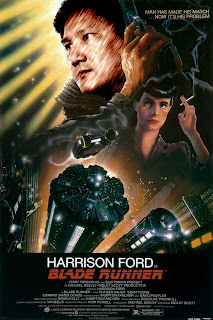Getting Started with GAfE
My TechXcursion into the Google world is coming full circle now, since moving to Europe 5 years ago. At my previous school in Beijing, we never used Google Apps for Education (GAfE) as it was only sporadically available from within the Great Wall. In the 8 years that I lived and worked in China, I got to experience the first time that Google itself was blocked and the ensuing panic amongst faculty and students that cascaded throughout the school. As the blockade dragged on, it became an interesting case study for the entire school for how to still access Google, and for considering/comparing the other tools out there. So, moving to Warsaw was the real beginning of my work in the world of Google.
The first port of call was coming to grips with the school's poor implementation of GAfE, as it was laying mostly dormant and unused by faculty and students. The school staff was still primarily using a legacy email system, even though they also had Gmail accounts under a school domain. Students, on the other hand, only had Gmail accounts which were largely going unused. The student accounts were haphazardly created, which meant that it was impossible to tell which account belonged to which student in some cases, which accounts were no longer needed (as the students had graduated or left the school), or who "JiWon1", "JiWon3" and "JiWon7" actually are. To further complicate the problem, the two email systems did not play nicely with each other which meant that faculty could not look up a student email account, and students would send messages to their teachers which would remain unread as the teachers rarely opened their Gmail accounts. It took me almost a full year, but killing the old email system and rebuilding everything in GAfE for the high school was the obvious thing that had to be done.
Towards the end of my first year here, I finally got the green light to migrate the entire high school over to GAfE, which became my big project through the spring and into the summer holiday. I built a process for guiding the faculty who wanted to get rid of their dual email accounts, that I then used to individually start the migration. By the summer holidays, all but a couple of the HS faculty had made the journey, and the last few followed at the start of the new school year. The other school divisions decided to follow our lead and make the transition through the fall of the new school year as well. A major piece of the puzzle was taking down all of the existing student accounts, and then building unique accounts for everyone in the school K-12. Student accounts are identified with their year of graduation, so they now follow them from year to year as they move up through the school. Avenues for communication and collaboration finally were in place for everyone in the high school community. With everyone using the same system and tools, GAfE quickly became part of the vocabulary of the community and one of the big tools that is used everyday, in every class.
Google Geo Institute
Prior to summer holidays in 2012, I saw a link to the Google Geo Institute in London in June, which was still accepting applications. The application was relatively straight-forward, and I got support from my tech director to attend, so I put in my application and got accepted. The Geo Institute took place in the Google offices near the west end and theatre district - fabulous location but London expensive! And being in London right in the space between the Queen's Jubilee and the Summer Olympics was pretty cool. There were still huge banners and images of the royal family all around town, and the Olympic venues were being built all around the city. The pre-Olympic buzz was certainly in the air and it was exciting to just be in the city at that time.
The Geo Institute focussed on all of the geography based Google tools, and it was really great to work with some excellent trainers and guest experts with Maps, Earth, Sketchup and such. I think the highlight for me was meeting and working with Jerome Burg, the father of Google Lit Trips. The previous year, I worked alongside one of the English faculty and helped her work through Jerome's rather famous "Kite Runner" Lit Trip, so it was great to work with him. I also really appreciated spending some quality time learning and playing with Sketchup and Earth in an organised way. I got way deeper into these tools than I had ever before, especially with Sketchup where I build a rather elaborate doghouse in a very short amount of time - credit goes to the great trainers who were leading the workshops!
Google Teachers Academy - Europe 2013
When I saw the link to the application for the Google Teachers Academy (to become a Google Certified Teacher) which is being held in Europe this year, I jumped at the opportunity. After securing permission to apply from my school, I started combing through the application to see what it entailed, and all of the different kinds of questions that it asked, to get a better handle on the process. If you are going to apply in the future to attend a GTA, then I strongly suggest that you carefully look through the questions and draft your answers over time. Personally, I wrote down my thoughts and answers over about ten days before filling out the application form. I also went through a number of different ideas for the application video before settling on an "RSA Animate" style video on one of the required topics. Originally, I enlisted the help of one of my friends (the art teacher who is an excellent sketch artist and cartoonist) to see if he could make a series of drawing for me, but there just was not enough time for him to do the work. In the end, I built my own 1 minute video using Sparkol's Videoscribe, so I got to try out a cool new tool (a one week trial copy is free) and use it for a real project (just in time learning). My advice for the video is to really plan it out (even use a storyboard) as you only have 1 minute to work with. Below is my application video, which was successful as I have been invited to attend the GTASWE in Stockholm in a few weeks. I will post up another entry when I get back from Sweden!
My TechXcursion into the Google world is coming full circle now, since moving to Europe 5 years ago. At my previous school in Beijing, we never used Google Apps for Education (GAfE) as it was only sporadically available from within the Great Wall. In the 8 years that I lived and worked in China, I got to experience the first time that Google itself was blocked and the ensuing panic amongst faculty and students that cascaded throughout the school. As the blockade dragged on, it became an interesting case study for the entire school for how to still access Google, and for considering/comparing the other tools out there. So, moving to Warsaw was the real beginning of my work in the world of Google.
The first port of call was coming to grips with the school's poor implementation of GAfE, as it was laying mostly dormant and unused by faculty and students. The school staff was still primarily using a legacy email system, even though they also had Gmail accounts under a school domain. Students, on the other hand, only had Gmail accounts which were largely going unused. The student accounts were haphazardly created, which meant that it was impossible to tell which account belonged to which student in some cases, which accounts were no longer needed (as the students had graduated or left the school), or who "JiWon1", "JiWon3" and "JiWon7" actually are. To further complicate the problem, the two email systems did not play nicely with each other which meant that faculty could not look up a student email account, and students would send messages to their teachers which would remain unread as the teachers rarely opened their Gmail accounts. It took me almost a full year, but killing the old email system and rebuilding everything in GAfE for the high school was the obvious thing that had to be done.
Towards the end of my first year here, I finally got the green light to migrate the entire high school over to GAfE, which became my big project through the spring and into the summer holiday. I built a process for guiding the faculty who wanted to get rid of their dual email accounts, that I then used to individually start the migration. By the summer holidays, all but a couple of the HS faculty had made the journey, and the last few followed at the start of the new school year. The other school divisions decided to follow our lead and make the transition through the fall of the new school year as well. A major piece of the puzzle was taking down all of the existing student accounts, and then building unique accounts for everyone in the school K-12. Student accounts are identified with their year of graduation, so they now follow them from year to year as they move up through the school. Avenues for communication and collaboration finally were in place for everyone in the high school community. With everyone using the same system and tools, GAfE quickly became part of the vocabulary of the community and one of the big tools that is used everyday, in every class.
Google Geo Institute
Prior to summer holidays in 2012, I saw a link to the Google Geo Institute in London in June, which was still accepting applications. The application was relatively straight-forward, and I got support from my tech director to attend, so I put in my application and got accepted. The Geo Institute took place in the Google offices near the west end and theatre district - fabulous location but London expensive! And being in London right in the space between the Queen's Jubilee and the Summer Olympics was pretty cool. There were still huge banners and images of the royal family all around town, and the Olympic venues were being built all around the city. The pre-Olympic buzz was certainly in the air and it was exciting to just be in the city at that time.
 |
| Selfie @Google - by special permission (I had to get permission from the leaders to take this one pic) |
The Geo Institute focussed on all of the geography based Google tools, and it was really great to work with some excellent trainers and guest experts with Maps, Earth, Sketchup and such. I think the highlight for me was meeting and working with Jerome Burg, the father of Google Lit Trips. The previous year, I worked alongside one of the English faculty and helped her work through Jerome's rather famous "Kite Runner" Lit Trip, so it was great to work with him. I also really appreciated spending some quality time learning and playing with Sketchup and Earth in an organised way. I got way deeper into these tools than I had ever before, especially with Sketchup where I build a rather elaborate doghouse in a very short amount of time - credit goes to the great trainers who were leading the workshops!
Google Teachers Academy - Europe 2013
When I saw the link to the application for the Google Teachers Academy (to become a Google Certified Teacher) which is being held in Europe this year, I jumped at the opportunity. After securing permission to apply from my school, I started combing through the application to see what it entailed, and all of the different kinds of questions that it asked, to get a better handle on the process. If you are going to apply in the future to attend a GTA, then I strongly suggest that you carefully look through the questions and draft your answers over time. Personally, I wrote down my thoughts and answers over about ten days before filling out the application form. I also went through a number of different ideas for the application video before settling on an "RSA Animate" style video on one of the required topics. Originally, I enlisted the help of one of my friends (the art teacher who is an excellent sketch artist and cartoonist) to see if he could make a series of drawing for me, but there just was not enough time for him to do the work. In the end, I built my own 1 minute video using Sparkol's Videoscribe, so I got to try out a cool new tool (a one week trial copy is free) and use it for a real project (just in time learning). My advice for the video is to really plan it out (even use a storyboard) as you only have 1 minute to work with. Below is my application video, which was successful as I have been invited to attend the GTASWE in Stockholm in a few weeks. I will post up another entry when I get back from Sweden!